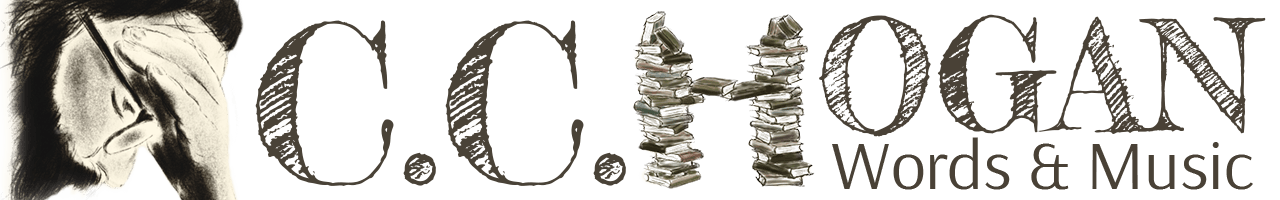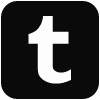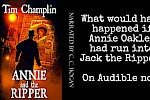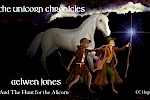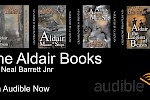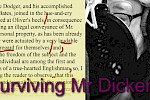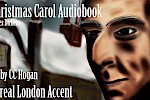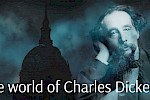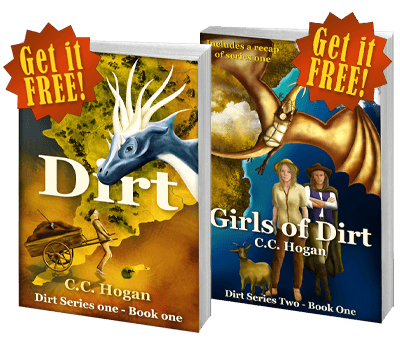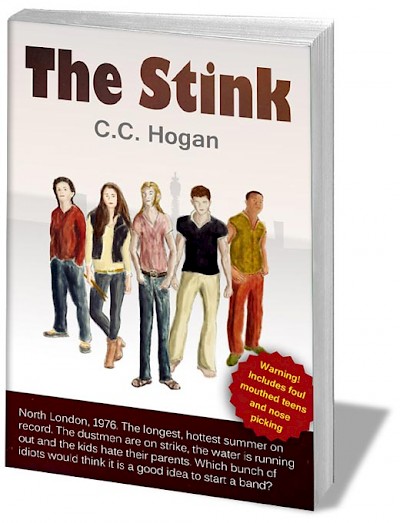Audiobook Menu
FAQs:
Reading Your Book
Recording Your Book
Editing Your Recording
Technical Questions
Recording your own poetry
Other Articles:
A General Guide
Recording Dirt
Recording My Poetry
Preparing Your Manuscript
Plan your audiobook as you write
Using iZotope RX 6 with Cubase
Editing in Cubase demonstration
A bit on Punch & Roll
Should you delete breaths?
Setting up your Studio
External Articles & Resources
Punch and Roll
This deals with the more technical side of recording: How to sit, where to place the microphone, what to do about pops and so on.
How far should I be from the mic?
This a bit depends on your mic and the acoustics of your room, and also what you are voicing. I have my mic in front of me and slightly above me (the bottom is level with my eyes) so I am speaking almost under it. My tablet is just below my natural eye line. The mic distance is around 10 inches. But I will move closer and away depending whether I want a more intimate sound or I am shouting. It is a little prone to pops (mic blasts), but I am careful.
Should you sit or stand?
In an ideal world, you should stand or be upright on a stool. Your read will be much stronger and have more energy.
Standing is probably best from that point of view, but it is much easier to wander off mic and if you are reading for a long session, it might be a problem. A stool is a good compromise.
If you really feel you are better on a chair, at least sit as straight as possible to make best use of your air.
Do I have to sit very still?
This will depend a little on the acoustics of your room. If they are good, you will be able to move backwards and forwards, left and right, without changing the quality or tone of the sound too much, though obviously, the level will change.
Being able to move a little will help with your performance, allowing you to act more freely.
Can I shout or will it distort?
This is where your acoustics will come into play.
There are two techniques here. One is learning to create the sound of shouting without actually raising your voice too much, and the other is moving back from the mic or to one side to stop distortion. However, if your room acoustics are not good, then this might sound very "roomy" which you won't like.
It is important that your recording area allows you the flexibility to act!
What can I do about mouth clicks?
Mouth noises of any sort are always a challenge, especially as you get older and may have fewer teeth!
Some can be sorted out at the edit, but it is best to try and reduce them. Here are a few tricks.
- Take small drinks of water (not fizzy or ice cold)
- If you have excess saliva, don't try and swallow it, spit it out into a tissue
- Make sure you open your mouth fully when speaking - like a proper actor!
- Leave pauses so you can take proper breaths - you can tighten them up later.
- Don't drink lots of fizzy drinks or milk!
Should I wind back when I make a mistake or just pick up?
Opinion is split on this. In the old days, the BBC used to hate punching in (rock n rolling we used to call it with tape machines) and insisted on multiple takes and editing later. There is some justification here as the last take may not prove to be the best one, so having a choice was good.
On the other hand, you can end up with a lot of sorting out - fine when you have an engineer taking notes, but not great when it is just you. Also, without reference to the recording before the mistake, the pick up might be the wrong tone and volume.
Professional DAWs (like Cubase and ProTools) give you the best of both worlds. You can wind back, punch in, but still retain your various attempts and can clean them up later.
Should I learn to breathe quietly?
No.
This is a recording so you have the luxury of editing later; take as much breath as you need. However, learning the best places to breathe and marking them up, will naturally reduce how big a breath you need to take.
How much EQ should I put on my mic?
During the record, probably not very much. In the studio, I used to mess with the mic sound a lot, but I had the luxury of not being the voice, but just the sound engineer/producer. When you are recording yourself, just roll off the very low and very high ends to reduce boom, and leave the rest for the mix. See notes in the Editing FAQ for more details.
How do I keep my recordings consistent day to day?
This is not difficult, at least from the technical point of view. Once you get a sound you are happy with, make notes about everything to do with your setup - your mic position, the settings on your audio interface, and post processing on your DAW and so on.
However, making your voice sound consistent is more of a problem. You will never get it perfect, especially on a long project, but you should endeavour to keep as consistent as possible. Record a reference at the start of the project, and refer to it before you start each new recording section.
How do I match my voice when punching in?
Obviously, you must make sure that your mic position and all settings are identical or it will be a fight.
When it comes to matching the read itself, then read along to the playback and just keep going when you punch into record. This will take a bit of practice, learning to get the timing right, but it is not that hard.
Don't forget, that if you are working on a decent DAW, then you are not erasing anything, so you should be able to tidy up your drop in point. However, if you have the inflexion wrong or your mic position does not match, you will never correct that satisfactorily.
When replacing dialogue in films, we have sometimes replaced a huge section just to correct a couple of words simply to give us the best chance of matching and finding the perfect cutting point.
I need to burp, cough, sneeze...
Remember that this is a recording, not a live broadcast. If you are short of breath, need to burp, or anything else, either stop and wind back, or just pause, burp and carry on. You will be editing lots anyway.
However, don't try and read through it, especially if you are running out of breath. You will only end up re-recording that sentence anyway.
How to I maintain a consistent voice sound between recordings?
It is often not possible to keep total consistency; your voice will change from day to day and there are other factors that are very hard to control. However, there are a few tricks that will help.
- Mic Position: Once you find your ideal mic position, measure its distance from static objects so that if you move it, you know where to put it back to.
- Chair: Use the same chair and try to remember how you were sitting. You can even measure its position too.
- Time of Day: Your voice can change during the day, so some recommend recording at the same time. However, once you get better control of your voice, this will become unnecessary. I am not convinced this really works anyway. In all my years in the pro field, it never came up!
- Record a reference: Keep a short recording from the first session available, and read along to it before starting the session.
How can I avoid mouth clicks?
Everyone clicks - it is a natural offshoot of having saliva. It is most commonly caused by dehydration. Make sure you drink plenty of water in advance of recording and then take sips frequently during recording. Also, moving back from the mic and projecting a little more can help.
If it is particularly bad, try eating a slice of apple, but this is only a temporary fix.
For more advice, try this article from Hugh Edwards.
Do I need a hardware controller for my DAW?
Not really. It can make life easier, however. With Cubase, I use the CC121 controller which only works with Cubase. I just find it more tactile than using a tablet-based controller, and probably suits an old-fashioned sound engineer like me!
If you don't use a hardware controller, you can buy remotes for iOS and Android that are fairly universal, or you can add an extra Qwerty board and learn keystrokes.
Whatever you use, when you edit, listen out for any clicks or movements from punching in.
Where should my mic be?
Assuming you are using a decent condenser mic, suspend it from a boom arm from above, with the base of the mic at about the bridge of your nose and a good handspan or more in front of you. The mic should be tilted slightly towards your chest. Obviously, this is approximate and you should experiment to get it perfect.
This position is good for sound, reducing popping and sibilance considerably, and leaves you lots of freedom to wave your hands around and see your script clearly. Your script should be on a stand some way behind the mic and at eye level.
For fun, I ran this question past a group of narrators on Facebook, and the majority said their set up was along these lines.
What is punching and roll?
Punching in, also known as rock and roll and dropping in, is winding back over your recording, playing until you reach a mistake and then going into record, picking up at that point.
It is available on better DAWs like Cubase, Pro-Tools, Logic and so on. It is not easily available on Audacity, I believe.
There are two methods. You can drop in manually simply by hitting record when you hear the place you want to start recording, or you can mark the drop in point accurately and set tell the DAW to automatically record when it reaches that point.
Whichever method you use, you should always check back all your punch in points on the edit to make sure they were smooth and you picked up your voice in tone and presentation correctly.